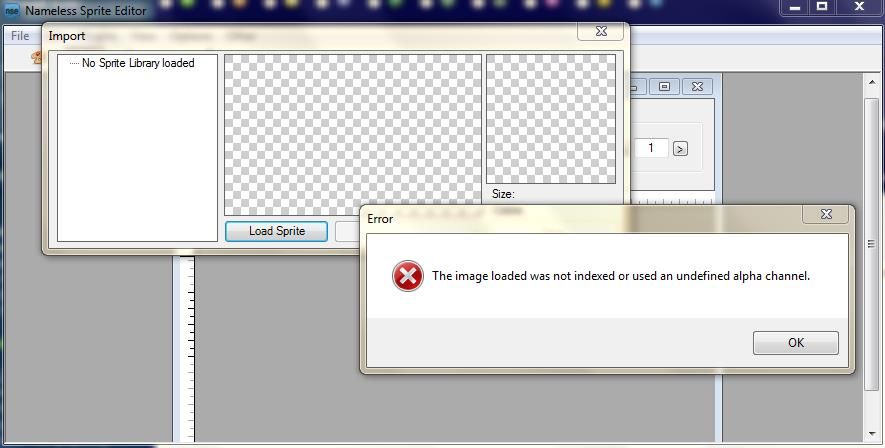Forum Links
Thread Information
Views
13,074
Replies
5
Rating
0
Status
CLOSED
Thread
Creator
Creator
Mother3fan5
04-13-13 05:06 PM
04-13-13 05:06 PM
Last
Post
Post
LaDestitute
05-02-13 09:24 PM
05-02-13 09:24 PM
Views: 6,635
Today: 4
Users: 0 unique
Today: 4
Users: 0 unique
Thread Actions
Thread Closed

New Thread

New Poll

Order
Need help with the Pokemon Nameless Sprite Editor
04-13-13 05:06 PM
 Mother3fan5 is Offline
| ID: 778610 | 59 Words
Mother3fan5 is Offline
| ID: 778610 | 59 Words
 Mother3fan5 is Offline
Mother3fan5 is Offline
| ID: 778610 | 59 Words
(edited by Mother3fan5 on 04-13-13 05:07 PM)
05-01-13 08:56 PM
LaDestitute is Offline
| ID: 791652 | 11 Words
| ID: 791652 | 11 Words
05-01-13 09:22 PM
 Mother3fan5 is Offline
| ID: 791657 | 18 Words
Mother3fan5 is Offline
| ID: 791657 | 18 Words
 Mother3fan5 is Offline
Mother3fan5 is Offline
| ID: 791657 | 18 Words
05-01-13 09:54 PM
LaDestitute is Offline
| ID: 791668 | 259 Words
| ID: 791668 | 259 Words
(edited by LaDestitute on 05-01-13 10:03 PM)
05-02-13 08:37 PM
 Mother3fan5 is Offline
| ID: 792033 | 8 Words
Mother3fan5 is Offline
| ID: 792033 | 8 Words
 Mother3fan5 is Offline
Mother3fan5 is Offline
| ID: 792033 | 8 Words
05-02-13 09:24 PM
LaDestitute is Offline
| ID: 792054 | 108 Words
| ID: 792054 | 108 Words
Links
Page Comments
This page has no comments


 User Notice
User Notice