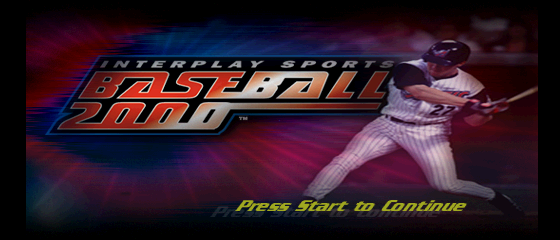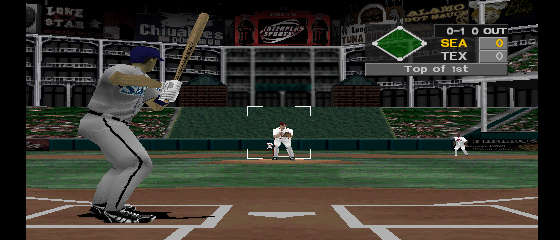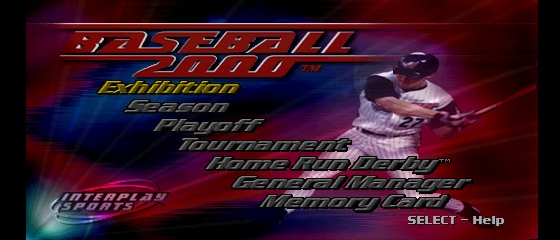Play Interplay Sports Baseball 2000 (PSX) - Online Game | Playstation
Play Interplay Sports Baseball 2000 online with Playstation browser emulation for free! Interplay Sports Baseball 2000 (PSX) game is loaded with features in our flash, java and rgr plugin emulators. Nothing to configure, we've done it for you!
Interplay Sports Baseball 2000 is a Baseball Sim game, developed and published by Interplay, which was released in 1999.
There are no submitted videos for this Game
There is currently no one playing this online
A baseball game featuring an Exhibition, Season, Playoff, Tournament, and a Home Run Derby mode. There is also a General Manager mode that lets the player create and trade players, and change team lineups. The game features the real MLB players and teams of that time.
In the Playstation version, batting and pitching are both done from a behind the batter's viewpoint, while in the Windows version, the camera is more dynamic and is able to switch to both viewpoints. The Windows version is able to do this because of the Messiah technology being used, which allows for high-res Direct3D accelerated polygonal graphics.
When batting the player can choose to either swing for contact or for power. The player can also choose a difficulty level for their batting. Rookie has the player timing their swing with the pitch, Pro adds the challenge of controlling the level of the swing, while selecting All-Star is basically the same as Pro, except the pitches come in at a faster rate of speed.
When pitching, players can select different pitch types to throw depending on the ability of their pitcher. Players also can view a pitch chart that tracks every pitch thrown to each batter in the game.
The game also features a play-by-play announcer and is able to keep track of the single season stats.
This game is an update of VR Baseball 2000.
There are no submitted reviews for this Game
There are no submitted highscores for this Game
CODES
Play as All-Star Teams:
In Exhibition mode highlight the DH rule and press Square, Circle, Square, Circle, Start. Return to the team selection screen to play as the All-Star teams.
Autohit:
In the options menu highlight the Dual Shock option and press L1, R1, L1, R1, Start. The autohit is available from the pause menu.
Force a weak hit:
From the pause menu highlight Sounds and press Square, Circle, Square, Circle, Start. When choosing pitch speed hold L1 and press Triangle to force a weak hit.
Force an error:
At the pause menu highlight Sounds and press Square, Circle, Square, Circle, Start. When on offense hold L2 and press Triangle, Triangle, Triangle.
Power Hit:
At the pause menu highlight Sounds and press Square, Circle, Square, Circle, Start. When batting hold L2 and press Square, Square, Square.
Shell Options:
At the options screen highlight Credits and press Square, Circle, Square, Circle, Start.
Unhittable Pitch:
Highlight the Sounds option from the pause menu and press Square, Circle, Square, Circle, Start. When selecting pitch speed hold L2 and press Triangle to throw an unhittable pitch.
There are no submitted threads for this Game
There are no submitted Guides for this Game
There are no users who own this Game
There are no submitted comments for this Game


 User Notice
User Notice