Forum Links
Thread Information
Views
1,227
Replies
9
Rating
1
Status
CLOSED
Thread
Creator
Creator
luy_christine
03-15-16 05:06 PM
03-15-16 05:06 PM
Last
Post
Post
Vanelan
03-15-16 11:59 PM
03-15-16 11:59 PM
Views: 645
Today: 0
Users: 1 unique
Today: 0
Users: 1 unique
Thread Actions
Thread Closed

New Thread

New Poll

Order
HELP With RGR Plugin Please!
03-15-16 05:06 PM
luy_christine is Offline
| ID: 1253916 | 214 Words
| ID: 1253916 | 214 Words
03-15-16 05:14 PM
 KPE is Offline
| ID: 1253917 | 27 Words
KPE is Offline
| ID: 1253917 | 27 Words
 KPE is Offline
KPE is Offline
| ID: 1253917 | 27 Words
03-15-16 05:54 PM
 m0ssb3rg935 is Offline
| ID: 1253918 | 21 Words
m0ssb3rg935 is Offline
| ID: 1253918 | 21 Words
 m0ssb3rg935 is Offline
m0ssb3rg935 is Offline
| ID: 1253918 | 21 Words
03-15-16 06:19 PM
luy_christine is Offline
| ID: 1253923 | 12 Words
| ID: 1253923 | 12 Words
03-15-16 06:42 PM
 Vanelan is Offline
| ID: 1253926 | 30 Words
Vanelan is Offline
| ID: 1253926 | 30 Words
 Vanelan is Offline
Vanelan is Offline
| ID: 1253926 | 30 Words
Post Rating: 1 Liked By: luy_christine,
03-15-16 10:25 PM
 KPE is Offline
| ID: 1253976 | 45 Words
KPE is Offline
| ID: 1253976 | 45 Words
 KPE is Offline
KPE is Offline
| ID: 1253976 | 45 Words
03-15-16 10:59 PM
 Vanelan is Offline
| ID: 1253978 | 18 Words
Vanelan is Offline
| ID: 1253978 | 18 Words
 Vanelan is Offline
Vanelan is Offline
| ID: 1253978 | 18 Words
03-15-16 11:01 PM
luy_christine is Offline
| ID: 1253979 | 52 Words
| ID: 1253979 | 52 Words
03-15-16 11:02 PM
luy_christine is Offline
| ID: 1253980 | 36 Words
| ID: 1253980 | 36 Words
03-15-16 11:59 PM
 Vanelan is Offline
| ID: 1253987 | 33 Words
Vanelan is Offline
| ID: 1253987 | 33 Words
 Vanelan is Offline
Vanelan is Offline
| ID: 1253987 | 33 Words
Links
Page Comments
This page has no comments


 User Notice
User Notice 

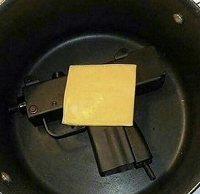

.gif)
