Forum Links
Thread Information
Thread Actions
Thread Closed

New Thread

New Poll

Order
ZNES Fullscreen Help?
08-12-11 01:52 PM
winkles is Offline
| ID: 439687 | 57 Words
| ID: 439687 | 57 Words
08-12-11 03:00 PM
lolwatwasdat is Offline
| ID: 439705 | 109 Words
| ID: 439705 | 109 Words
(edited by lolwatwasdat on 08-12-11 03:04 PM)
08-12-11 03:19 PM
 pacman1755 is Offline
| ID: 439709 | 31 Words
pacman1755 is Offline
| ID: 439709 | 31 Words
 pacman1755 is Offline
pacman1755 is Offline
| ID: 439709 | 31 Words
08-12-11 05:05 PM
winkles is Offline
| ID: 439752 | 70 Words
| ID: 439752 | 70 Words
(edited by winkles on 08-12-11 05:06 PM)
Links
Page Comments
This page has no comments


 User Notice
User Notice