Forum Links
Thread Information
Thread Actions
Thread Closed

New Thread

New Poll

Order
NeptunJS change disc
08-22-19 10:14 PM
damonp is Offline
| ID: 1374801 | 135 Words
| ID: 1374801 | 135 Words
Links
Page Comments
This page has no comments


 User Notice
User Notice