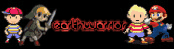Forum Links
Thread Information
Thread Actions
Thread Closed

New Thread

New Poll

Order
Complete Guide to Game sharing!
11-13-14 04:53 AM
 darthyoda is Offline
| ID: 1104014 | 415 Words
darthyoda is Offline
| ID: 1104014 | 415 Words
 darthyoda is Offline
darthyoda is Offline
| ID: 1104014 | 415 Words
(edited by darthyoda on 11-13-14 08:49 AM) Post Rating: 1 Liked By: supernerd117,
11-13-14 06:06 AM
 earthwarrior is Offline
| ID: 1104021 | 59 Words
earthwarrior is Offline
| ID: 1104021 | 59 Words
 earthwarrior is Offline
earthwarrior is Offline
| ID: 1104021 | 59 Words
11-13-14 06:45 AM
 darthyoda is Offline
| ID: 1104022 | 49 Words
darthyoda is Offline
| ID: 1104022 | 49 Words
 darthyoda is Offline
darthyoda is Offline
| ID: 1104022 | 49 Words
11-13-14 08:30 AM
supernerd117 is Offline
| ID: 1104026 | 52 Words
| ID: 1104026 | 52 Words
11-13-14 08:48 AM
 darthyoda is Offline
| ID: 1104028 | 16 Words
darthyoda is Offline
| ID: 1104028 | 16 Words
 darthyoda is Offline
darthyoda is Offline
| ID: 1104028 | 16 Words
Links
Page Comments
This page has no comments


 User Notice
User Notice