Forum Links
Thread Information
Views
987
Replies
2
Rating
0
Status
OPEN STICKY
Thread
Creator
Creator
supercool22
11-10-23 12:28 PM
11-10-23 12:28 PM
Last
Post
Post
supercool22
01-09-24 10:34 PM
01-09-24 10:34 PM
Views: 916
Today: 0
Users: 79 unique
Today: 0
Users: 79 unique
Thread Actions
Order
RGR Plugin VC++ and NSIS Error Fixes
11-10-23 12:28 PM
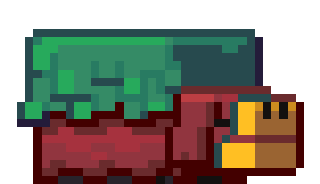 supercool22 is Offline
| ID: 1405648 | 285 Words
supercool22 is Offline
| ID: 1405648 | 285 Words
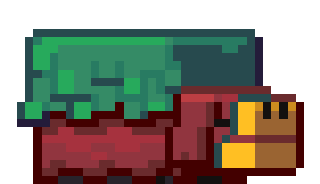 supercool22 is Offline
supercool22 is Offline
| ID: 1405648 | 285 Words
01-09-24 02:58 AM
LennoxZero is Offline
| ID: 1406577 | 65 Words
| ID: 1406577 | 65 Words
01-09-24 10:34 PM
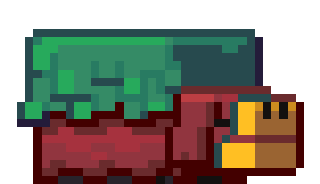 supercool22 is Offline
| ID: 1406650 | 61 Words
supercool22 is Offline
| ID: 1406650 | 61 Words
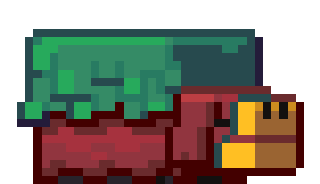 supercool22 is Offline
supercool22 is Offline
| ID: 1406650 | 61 Words


 User Notice
User Notice 




