Forum Links
Thread Information
Views
1,242
Replies
6
Rating
0
Status
CLOSED
Thread
Creator
Creator
TheGreatMouseAv..
09-27-12 06:06 PM
09-27-12 06:06 PM
Last
Post
Post
Illia
10-02-12 01:09 AM
10-02-12 01:09 AM
Views: 112
Today: 0
Users: 0 unique
Today: 0
Users: 0 unique
Thread Actions
Thread Closed

New Thread

New Poll

Order
Having trouble with the "Legend Of Zelda" emulator
09-27-12 06:06 PM
TheGreatMouseAvenger is Offline
| ID: 659056 | 126 Words
| ID: 659056 | 126 Words
09-28-12 02:37 AM
 tRIUNE is Offline
| ID: 659261 | 11 Words
tRIUNE is Offline
| ID: 659261 | 11 Words
 tRIUNE is Offline
tRIUNE is Offline
| ID: 659261 | 11 Words
(edited by tRIUNE on 09-28-12 02:38 AM)
09-28-12 10:16 AM
 Jordanv78 is Offline
| ID: 659321 | 81 Words
Jordanv78 is Offline
| ID: 659321 | 81 Words
 Jordanv78 is Offline
Jordanv78 is Offline
| ID: 659321 | 81 Words
(edited by Jordanv78 on 09-28-12 10:16 AM)
09-28-12 03:50 PM
TheGreatMouseAvenger is Offline
| ID: 659401 | 23 Words
| ID: 659401 | 23 Words
09-28-12 04:11 PM
 tRIUNE is Offline
| ID: 659403 | 33 Words
tRIUNE is Offline
| ID: 659403 | 33 Words
 tRIUNE is Offline
tRIUNE is Offline
| ID: 659403 | 33 Words
(edited by tRIUNE on 09-28-12 04:13 PM)
09-28-12 07:00 PM
 Jordanv78 is Offline
| ID: 659503 | 26 Words
Jordanv78 is Offline
| ID: 659503 | 26 Words
 Jordanv78 is Offline
Jordanv78 is Offline
| ID: 659503 | 26 Words
10-02-12 01:09 AM
Illia is Offline
| ID: 661692 | 24 Words
| ID: 661692 | 24 Words
Links
Page Comments
This page has no comments


 User Notice
User Notice