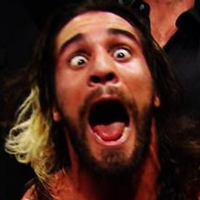Forum Links
Thread Information
Thread Actions
Thread Closed

New Thread

New Poll

Order
Could use some help with itunes
02-20-12 04:18 PM
thing1 is Offline
| ID: 544368 | 79 Words
| ID: 544368 | 79 Words
02-20-12 08:21 PM
 tj4bigred is Offline
| ID: 544495 | 33 Words
tj4bigred is Offline
| ID: 544495 | 33 Words
 tj4bigred is Offline
tj4bigred is Offline
| ID: 544495 | 33 Words
02-20-12 09:56 PM
thing1 is Offline
| ID: 544535 | 36 Words
| ID: 544535 | 36 Words
02-20-12 10:24 PM
 tj4bigred is Offline
| ID: 544555 | 113 Words
tj4bigred is Offline
| ID: 544555 | 113 Words
 tj4bigred is Offline
tj4bigred is Offline
| ID: 544555 | 113 Words
02-20-12 10:47 PM
 AuraBlaze is Offline
| ID: 544561 | 72 Words
AuraBlaze is Offline
| ID: 544561 | 72 Words
 AuraBlaze is Offline
AuraBlaze is Offline
| ID: 544561 | 72 Words
02-20-12 11:32 PM
thing1 is Offline
| ID: 544575 | 157 Words
| ID: 544575 | 157 Words
02-22-12 09:02 PM
 AuraBlaze is Offline
| ID: 545088 | 47 Words
AuraBlaze is Offline
| ID: 545088 | 47 Words
 AuraBlaze is Offline
AuraBlaze is Offline
| ID: 545088 | 47 Words
02-22-12 09:07 PM
thing1 is Offline
| ID: 545091 | 77 Words
| ID: 545091 | 77 Words
03-29-12 07:29 PM
catfight09 is Offline
| ID: 557044 | 57 Words
| ID: 557044 | 57 Words
03-29-12 09:27 PM
thing1 is Offline
| ID: 557083 | 61 Words
| ID: 557083 | 61 Words
Links
Page Comments
This page has no comments


 User Notice
User Notice