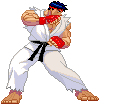Forum Links
Thread Information
Thread Actions
Thread Closed

New Thread

New Poll

Order
Gameplay problem
09-13-11 08:27 AM
mychin is Offline
| ID: 461323 | 56 Words
| ID: 461323 | 56 Words
09-13-11 12:39 PM
 tRIUNE is Offline
| ID: 461372 | 74 Words
tRIUNE is Offline
| ID: 461372 | 74 Words
 tRIUNE is Offline
tRIUNE is Offline
| ID: 461372 | 74 Words
(edited by tRIUNE on 09-13-11 12:40 PM)
09-21-11 09:25 PM
mychin is Offline
| ID: 466102 | 24 Words
| ID: 466102 | 24 Words
09-25-11 02:08 AM
 tRIUNE is Offline
| ID: 468501 | 12 Words
tRIUNE is Offline
| ID: 468501 | 12 Words
 tRIUNE is Offline
tRIUNE is Offline
| ID: 468501 | 12 Words
10-12-11 03:06 PM
mychin is Offline
| ID: 479962 | 3 Words
| ID: 479962 | 3 Words
10-15-11 06:22 PM
billythekidmonster is Offline
| ID: 481529 | 37 Words
| ID: 481529 | 37 Words
10-17-11 08:31 AM
 BNuge is Offline
| ID: 482219 | 27 Words
BNuge is Offline
| ID: 482219 | 27 Words
 BNuge is Offline
BNuge is Offline
| ID: 482219 | 27 Words
Links
Page Comments
This page has no comments


 User Notice
User Notice