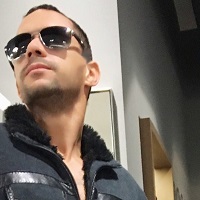Forum Links
Thread Information
Thread Actions
Thread Closed

New Thread

New Poll

Order
New Video Card Issues
04-12-10 02:28 PM
 Surgiac is Offline
| ID: 167215 | 169 Words
Surgiac is Offline
| ID: 167215 | 169 Words
 Surgiac is Offline
Surgiac is Offline
| ID: 167215 | 169 Words
(edited by Surgiac on 04-12-10 03:39 PM)
04-13-10 12:56 PM
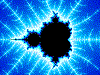 Cyro Xero is Offline
| ID: 167675 | 32 Words
Cyro Xero is Offline
| ID: 167675 | 32 Words
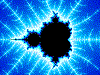 Cyro Xero is Offline
Cyro Xero is Offline
| ID: 167675 | 32 Words
04-13-10 01:57 PM
 Surgiac is Offline
| ID: 167690 | 92 Words
Surgiac is Offline
| ID: 167690 | 92 Words
 Surgiac is Offline
Surgiac is Offline
| ID: 167690 | 92 Words
Links
Page Comments
This page has no comments


 User Notice
User Notice