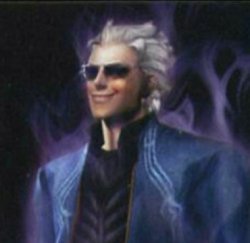Forum Links
Thread Information
Views
257
Replies
1
Rating
0
Status
CLOSED
Thread
Creator
Creator
TouchMaster97
12-29-19 05:00 AM
12-29-19 05:00 AM
Last
Post
Post
Minuano
12-30-19 06:57 PM
12-30-19 06:57 PM
Views: 238
Today: 0
Users: 2 unique
Today: 0
Users: 2 unique
Thread Actions
Thread Closed

New Thread

New Poll

Order
Windows 10 Notifications don't come into view
12-29-19 05:00 AM
TouchMaster97 is Offline
| ID: 1375373 | 189 Words
| ID: 1375373 | 189 Words
12-30-19 06:57 PM
 Minuano is Offline
| ID: 1376133 | 27 Words
Minuano is Offline
| ID: 1376133 | 27 Words
 Minuano is Offline
Minuano is Offline
| ID: 1376133 | 27 Words
Links
Page Comments
This page has no comments


 User Notice
User Notice