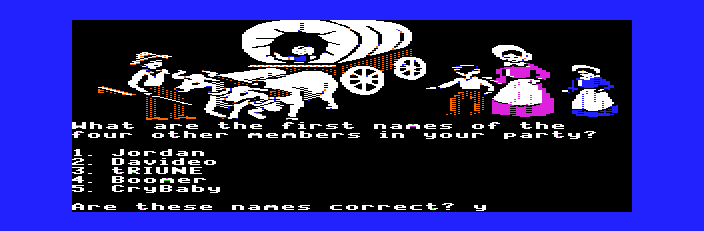Forum Links
Thread Information
Views
10,874,005
Replies
2,119
Rating
239
Status
OPEN STICKY
Thread
Creator
Creator
Davideo7
01-11-10 03:56 PM
01-11-10 03:56 PM
Last
Post
Post
HellBoundLycan
08-10-24 02:40 PM
08-10-24 02:40 PM
Views: 789,775
Today: 12
Users: 20,763 unique
Today: 12
Users: 20,763 unique
Thread Actions
Download Vizzed Retro Game Room Plugin
01-11-10 03:56 PM
 Davideo7 is Online
| ID: 131949 | 845 Words
Davideo7 is Online
| ID: 131949 | 845 Words
 Davideo7 is Online
Davideo7 is Online
| ID: 131949 | 845 Words
(edited by Davideo7 on 10-22-18 09:01 AM) Post Rating: 138 Liked By: 7156denbra, 8bitNESPlayer, Abdullahboys, ach, aegiscruiser, amsyh, animelover1, anonimos555, awsome888, axeladel, baconomega, Barathemos, Belmont 1999, bigredrobot, Boozeboy, Boxia, Brandon111, brokid22, Brownnose, ButterApple249, camon900, controll64, CrystalC, cyberninja, Dante0, darius5629, Darkdoshi, darkray, darkx12121, David1217, DctrLgc_, Dejotaj, Dionis, DJ2536, DogBoy52, eevee67, Eirinn, EJM1000, emoteen134, enoch964, ericorsio555, erika23, erikkonstas, EvilAnthony88, firerider001, Foxblood, GameBoy1023, GAR, genesis1999, GenesisD, GlitchGamerJ, Godmonkee, Hafflockman, Hidden Phantom, hurryhasdied, iamawesomeuknow, ipwnedu21, izzilicious, jerremiah, jlove92, jlwmariowilliam, jnisol, JosephBend1, jtotherock23, juuldude, Katar_Xenn, Khfan_D98, KinnikuDash, Leikk, Lexatom, lijiboo, lion579, LiteralWorst, lowlight97, Madmanmadison, Malekar, MarioMasta, mattman2006, maxamb, maykonvergil, Mewfan4310, mrsillyboy3d, ninjabatjerk, NintendoFanDrew, nuncas, Oetger91, olaf, pacman1755, papa122, patar4097, Patrick Star, pesopeso1231, Pie5540, pikaman765, pokemaster55, Poppy5845, porkym, proreaperx, purplish1473, RDay13, redblue776, riadse96, rileyn, robtari, rogue12321, RustyR3volva, sagewinters, scottagun, Seishiro Leonhart, Sephirothxxxxxxxxxxx, sheep6600, SilverGamer56, Singh69, SlenderWomanRBP, solarsnow, someguy99, Sonic.EXE, sonic23, Sosios, SovietDeath, supercool22, Supermatt6534, supersega16, tailsthefox, thelastrequim, TheRenantel, thestrokesonfire, thetruemid, thirdseason, thomascary123, timosP., tito28714, TRex574, vAPERwAVE, vhero, Vincent1875, waterwarrior, Whysosquid, wierdooooooooooo, wiljam753, xinqin937, xX_Freddy_Xx, yaoming8901, Yolo23, Your Brother, Zephyr,
01-18-10 08:52 AM
pjcinflorida is Offline
| ID: 132883 | 6 Words
| ID: 132883 | 6 Words
Post Rating: 3 Liked By: ashleycub9, asrl seli, Barathemos, chunkwhat, dude15551555, GaleForceZ, jnisol, juju36036, liampoteat, MechaMento, missd601, Mr.knowitall, pikaman765, prince1169,
01-18-10 08:55 AM
 Davideo7 is Online
| ID: 132884 | 18 Words
Davideo7 is Online
| ID: 132884 | 18 Words
 Davideo7 is Online
Davideo7 is Online
| ID: 132884 | 18 Words
Post Rating: 42 Liked By: (SM) TheWrablin, Abdullahboys, Alex-Pwnu, Ashamed_DG, Barathemos, camcam1955, CrystalC, Dazele, DeltaPlayz, Diamond982, GameBoy1023, Happiness, HefeDeLosHuevos, james072, jord_spider, katos123, Keronian_wolf, Khfan_D98, KTom098, LittleTinRobot, locdogs_989, LukeXP, mvivas2010, Mystique666, NintendoFanDrew, no 8120, poketmonster13, powerliman, prone420, PuppetBlaster, Retro13, rogue12321, SilverSurferXL, step1233444, Sword Legion, Taicall, tails doll, TheFadedWarrior, TheHackedMew, winsordawson, winterwolf01, xxonepiecexx, Zephyr, zzpizza55,
01-18-10 09:00 AM
pjcinflorida is Offline
| ID: 132885 | 17 Words
| ID: 132885 | 17 Words
(edited by pjcinflorida on 01-18-10 09:21 AM) Post Rating: 2 Liked By: crysty82, jnisol, pokemonalex7, TheEduMaster,
01-18-10 09:43 AM
 Davideo7 is Online
| ID: 132893 | 27 Words
Davideo7 is Online
| ID: 132893 | 27 Words
 Davideo7 is Online
Davideo7 is Online
| ID: 132893 | 27 Words
Post Rating: 1 Liked By: Abdullahboys, asil de baddy,
01-18-10 09:46 AM
 geeogree is Offline
| ID: 132895 | 34 Words
geeogree is Offline
| ID: 132895 | 34 Words
 geeogree is Offline
geeogree is Offline
| ID: 132895 | 34 Words
Post Rating: 13 Liked By: Abdullahboys, Barathemos, controll64, Darthdaishi, Kelcita, koltenmitchell, MechaMento, nouesernamesleft, pinkiepie1010, roycrazy001, TheN64Bros, ui9099, varg,
01-18-10 09:52 AM
pjcinflorida is Offline
| ID: 132896 | 36 Words
| ID: 132896 | 36 Words
Post Rating: 1 Liked By: jnisol,
01-18-10 01:02 PM
 mitri3d is Offline
| ID: 132905 | 7 Words
mitri3d is Offline
| ID: 132905 | 7 Words
 mitri3d is Offline
mitri3d is Offline
| ID: 132905 | 7 Words
Post Rating: 1 Liked By: jnisol,
01-18-10 01:04 PM
 Davideo7 is Online
| ID: 132906 | 8 Words
Davideo7 is Online
| ID: 132906 | 8 Words
 Davideo7 is Online
Davideo7 is Online
| ID: 132906 | 8 Words
01-18-10 01:58 PM
 Davideo7 is Online
| ID: 132917 | 21 Words
Davideo7 is Online
| ID: 132917 | 21 Words
 Davideo7 is Online
Davideo7 is Online
| ID: 132917 | 21 Words
Post Rating: 1 Liked By: thetruemid,
01-18-10 03:50 PM
 geeogree is Offline
| ID: 132937 | 153 Words
geeogree is Offline
| ID: 132937 | 153 Words
 geeogree is Offline
geeogree is Offline
| ID: 132937 | 153 Words
(edited by geeogree on 01-18-10 03:56 PM) Post Rating: 1 Liked By: saturncachete,
01-18-10 03:59 PM
 Davideo7 is Online
| ID: 132940 | 46 Words
Davideo7 is Online
| ID: 132940 | 46 Words
 Davideo7 is Online
Davideo7 is Online
| ID: 132940 | 46 Words
01-18-10 04:04 PM
 geeogree is Offline
| ID: 132941 | 83 Words
geeogree is Offline
| ID: 132941 | 83 Words
 geeogree is Offline
geeogree is Offline
| ID: 132941 | 83 Words
01-18-10 04:16 PM
 Davideo7 is Online
| ID: 132949 | 142 Words
Davideo7 is Online
| ID: 132949 | 142 Words
 Davideo7 is Online
Davideo7 is Online
| ID: 132949 | 142 Words
01-18-10 04:25 PM
 geeogree is Offline
| ID: 132955 | 109 Words
geeogree is Offline
| ID: 132955 | 109 Words
 geeogree is Offline
geeogree is Offline
| ID: 132955 | 109 Words
01-18-10 04:31 PM
 Davideo7 is Online
| ID: 132956 | 124 Words
Davideo7 is Online
| ID: 132956 | 124 Words
 Davideo7 is Online
Davideo7 is Online
| ID: 132956 | 124 Words
Post Rating: 2 Liked By: ciberman371, kat9999,
01-18-10 04:37 PM
 geeogree is Offline
| ID: 132958 | 92 Words
geeogree is Offline
| ID: 132958 | 92 Words
 geeogree is Offline
geeogree is Offline
| ID: 132958 | 92 Words
01-18-10 05:28 PM
firebird789 is Offline
| ID: 132961 | 17 Words
| ID: 132961 | 17 Words
Post Rating: 1 Liked By: jnisol,
01-18-10 05:34 PM
 geeogree is Offline
| ID: 132963 | 32 Words
geeogree is Offline
| ID: 132963 | 32 Words
 geeogree is Offline
geeogree is Offline
| ID: 132963 | 32 Words
(edited by Jordanv78 on 04-12-13 07:53 PM) Post Rating: 2 Liked By: isaiyah, TheGreenExpert,
01-18-10 05:36 PM
firebird789 is Offline
| ID: 132964 | 2 Words
| ID: 132964 | 2 Words


 User Notice
User Notice 




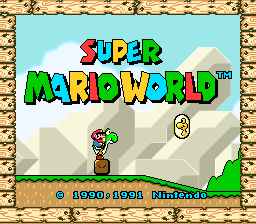
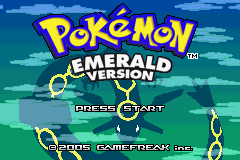
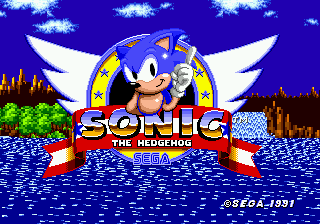
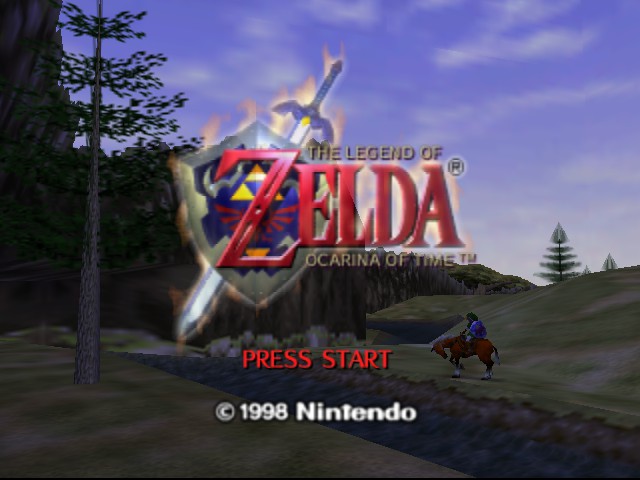

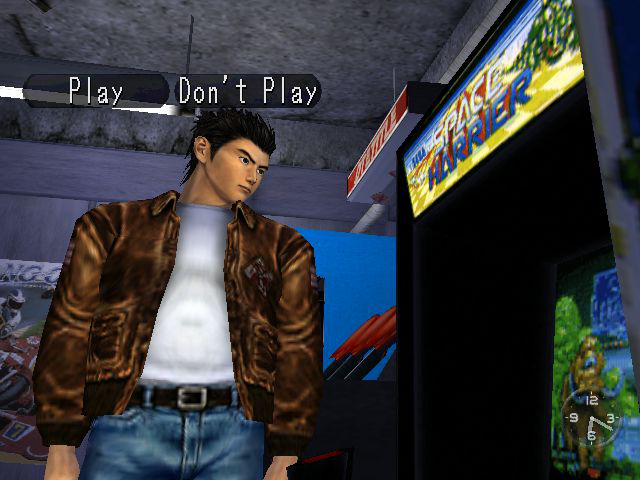

-3.png)