Forum Links
Related Threads
Coming Soon
Thread Information
Thread Actions
Thread Closed

New Thread

New Poll

New RGR Plugin = New Game Systems & Bug Fixes
03-11-12 10:21 AM
Metal Triforce is Offline
| ID: 550108 | 21 Words
| ID: 550108 | 21 Words
Metal Triforce
Level: 11




POSTS: 14/18
POST EXP: 529
LVL EXP: 5448
CP: 83.2
VIZ: 27071
POSTS: 14/18
POST EXP: 529
LVL EXP: 5448
CP: 83.2
VIZ: 27071

Likes: 0 Dislikes: 0
epicpokenerd! : Same with me, my saved in game datas got deleted but the save datas are still in the save file manager. |
Member
Affected by 'Laziness Syndrome'
Registered: 05-29-10
Last Post: 4388 days
Last Active: 3725 days
Affected by 'Laziness Syndrome'
Registered: 05-29-10
Last Post: 4388 days
Last Active: 3725 days
03-11-12 11:08 AM
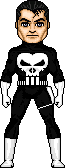 FrankThePunisherCastle is Offline
| ID: 550110 | 71 Words
FrankThePunisherCastle is Offline
| ID: 550110 | 71 Words
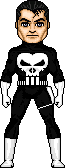 FrankThePunisherCastle is Offline
FrankThePunisherCastle is Offline
| ID: 550110 | 71 Words
Level: 53





POSTS: 215/645
POST EXP: 34081
LVL EXP: 1135472
CP: 914.8
VIZ: 132226

POSTS: 215/645
POST EXP: 34081
LVL EXP: 1135472
CP: 914.8
VIZ: 132226

Likes: 0 Dislikes: 0
I have some good news and bad news The bad news the Sega games all of them have no picture when I get ready to play them. The Sega game down load fine but they all stop at 92.3% out of 100% Leaving 7.7% unclaimed so can you Fix this problem. The good news is the classic or old school nes game work 100% and the Nes cafe is fix too The bad news the Sega games all of them have no picture when I get ready to play them. The Sega game down load fine but they all stop at 92.3% out of 100% Leaving 7.7% unclaimed so can you Fix this problem. The good news is the classic or old school nes game work 100% and the Nes cafe is fix too |
Member
Affected by 'Laziness Syndrome'
Registered: 03-11-11
Location: USA
Last Post: 511 days
Last Active: 330 days
Affected by 'Laziness Syndrome'
Registered: 03-11-11
Location: USA
Last Post: 511 days
Last Active: 330 days
03-11-12 11:25 AM
 epicpokenerd! is Offline
| ID: 550112 | 20 Words
epicpokenerd! is Offline
| ID: 550112 | 20 Words
 epicpokenerd! is Offline
epicpokenerd! is Offline
| ID: 550112 | 20 Words
epicpokenerd!
Level: 57





POSTS: 456/768
POST EXP: 31514
LVL EXP: 1470142
CP: 1729.0
VIZ: 40800

POSTS: 456/768
POST EXP: 31514
LVL EXP: 1470142
CP: 1729.0
VIZ: 40800

Likes: 0 Dislikes: 0
Vizzed Elite
Affected by 'Laziness Syndrome'
Registered: 04-13-11
Location: Heiling
Last Post: 2929 days
Last Active: 2927 days
| Aradia Megido |
Affected by 'Laziness Syndrome'
Registered: 04-13-11
Location: Heiling
Last Post: 2929 days
Last Active: 2927 days
03-11-12 12:47 PM
 RedXXIV is Offline
| ID: 550151 | 26 Words
RedXXIV is Offline
| ID: 550151 | 26 Words
 RedXXIV is Offline
RedXXIV is Offline
| ID: 550151 | 26 Words
I have Google Chrome and IE, IE says the 64 plugins not found, for Chrome the games work but i can't double click for the menus |
Member
Affected by 'Laziness Syndrome'
Registered: 12-06-11
Location: Utah
Last Post: 4436 days
Last Active: 3594 days
Affected by 'Laziness Syndrome'
Registered: 12-06-11
Location: Utah
Last Post: 4436 days
Last Active: 3594 days
03-11-12 02:09 PM
 sharingan12 is Offline
| ID: 550168 | 51 Words
sharingan12 is Offline
| ID: 550168 | 51 Words
 sharingan12 is Offline
sharingan12 is Offline
| ID: 550168 | 51 Words
sharingan12
Level: 29





POSTS: 93/158
POST EXP: 5005
LVL EXP: 140330
CP: 427.1
VIZ: 48003

POSTS: 93/158
POST EXP: 5005
LVL EXP: 140330
CP: 427.1
VIZ: 48003

Likes: 0 Dislikes: 0
I'm getting the same problems as j1206 when i load my savestates. Also, this means that people can upload their own savestates from emulators right?
-okay, im no longer getting that message but now there's no sound except for a few swishes and stuff. this is pokemon crystal by the way. -okay, im no longer getting that message but now there's no sound except for a few swishes and stuff. this is pokemon crystal by the way. |
Member
Affected by 'Laziness Syndrome'
Registered: 09-04-10
Location: Hyrule
Last Post: 3612 days
Last Active: 2989 days
Affected by 'Laziness Syndrome'
Registered: 09-04-10
Location: Hyrule
Last Post: 3612 days
Last Active: 2989 days
(edited by sharingan12 on 03-11-12 02:29 PM)
03-11-12 03:06 PM
 Davideo7 is Online
| ID: 550186 | 80 Words
Davideo7 is Online
| ID: 550186 | 80 Words
 Davideo7 is Online
Davideo7 is Online
| ID: 550186 | 80 Words
Davideo7
Level: 351





POSTS: 20907/45323
POST EXP: 3473262
LVL EXP: 812478178
CP: 191372.6
VIZ: 121538149

POSTS: 20907/45323
POST EXP: 3473262
LVL EXP: 812478178
CP: 191372.6
VIZ: 121538149

Likes: 0 Dislikes: 0
IDOJ : Ok actually you can find the path here:
Go to Start Menu, All Programs, Vizzed Retro Game Room, Open Plugin Data Folder. sevenrides : Does it still have sound effects? Do other gameboy games give you that problem? j1206 : What game and system? And does it do that for other games? RedXXIV : YOu might have to try reinstalling the plugin. Be sure to close your internet browser before you do. sharingan12 : Yeah it would. Answer the questions I asked j1206. Go to Start Menu, All Programs, Vizzed Retro Game Room, Open Plugin Data Folder. sevenrides : Does it still have sound effects? Do other gameboy games give you that problem? j1206 : What game and system? And does it do that for other games? RedXXIV : YOu might have to try reinstalling the plugin. Be sure to close your internet browser before you do. sharingan12 : Yeah it would. Answer the questions I asked j1206. |
The Owner
Owner, Developer, Advertiser, etc
Affected by 'Laziness Syndrome'
Registered: 12-06-04
Location: Wisconsin
Last Post: 13 days
Last Active: 2 min.
Owner, Developer, Advertiser, etc
| Founder, Mod, Investor |
Affected by 'Laziness Syndrome'
Registered: 12-06-04
Location: Wisconsin
Last Post: 13 days
Last Active: 2 min.
03-11-12 03:33 PM
tom760 is Offline
| ID: 550197 | 152 Words
| ID: 550197 | 152 Words
tom760
Level: 30




POSTS: 90/162
POST EXP: 18749
LVL EXP: 148997
CP: 329.2
VIZ: 47635
POSTS: 90/162
POST EXP: 18749
LVL EXP: 148997
CP: 329.2
VIZ: 47635

Likes: 0 Dislikes: 0
epicpokenerd! : Sorry to hear your saves files didn't load. I can help investigate why. Do you know if they were for sure loaded before on the computer you were using that didn't load them? As David mentioned, the plugin currently is set to not download save states from server. When you did F4 to load, did it fail to load or did it load an unexpected save? If you had more than one vizzed user account being used on your computer (even maybe playing as guest could have been an issue if done after you started using a registered vizzed account and if it was done on a game you had save data for). Feel free to add me on Vizzed messenger and I can talk to you more to investigate further. We can likely even get it loading for you by me talking you through manually downloading / moving some files. epicpokenerd! : Sorry to hear your saves files didn't load. I can help investigate why. Do you know if they were for sure loaded before on the computer you were using that didn't load them? As David mentioned, the plugin currently is set to not download save states from server. When you did F4 to load, did it fail to load or did it load an unexpected save? If you had more than one vizzed user account being used on your computer (even maybe playing as guest could have been an issue if done after you started using a registered vizzed account and if it was done on a game you had save data for). Feel free to add me on Vizzed messenger and I can talk to you more to investigate further. We can likely even get it loading for you by me talking you through manually downloading / moving some files. |
Site Staff
RGR Plugin Developer
Affected by 'Laziness Syndrome'
Registered: 01-18-10
Last Post: 3073 days
Last Active: 110 days
RGR Plugin Developer
Affected by 'Laziness Syndrome'
Registered: 01-18-10
Last Post: 3073 days
Last Active: 110 days
03-11-12 03:40 PM
tom760 is Offline
| ID: 550203 | 123 Words
| ID: 550203 | 123 Words
tom760
Level: 30




POSTS: 91/162
POST EXP: 18749
LVL EXP: 148997
CP: 329.2
VIZ: 47635
POSTS: 91/162
POST EXP: 18749
LVL EXP: 148997
CP: 329.2
VIZ: 47635

Likes: 0 Dislikes: 0
Metal Triforce : Sorry that isn't available right now. It's because time was limited and because the emulator we use (even if you used it outside of Vizzed's site) doesn't even have a user interface to configure controls. It's possible via complicated steps updating config files, but really a pain. It does try and come up with smart defaults for gamepads at least, but some users (no idea what %) will have gamepads that aren't in the configuration database. Let me know how much this matters to you currently. If you really are set on updating controls right away, we can figure it out (add me on here and msg me) before we release the next version, but will be some manual steps involved. Metal Triforce : Sorry that isn't available right now. It's because time was limited and because the emulator we use (even if you used it outside of Vizzed's site) doesn't even have a user interface to configure controls. It's possible via complicated steps updating config files, but really a pain. It does try and come up with smart defaults for gamepads at least, but some users (no idea what %) will have gamepads that aren't in the configuration database. Let me know how much this matters to you currently. If you really are set on updating controls right away, we can figure it out (add me on here and msg me) before we release the next version, but will be some manual steps involved. |
Site Staff
RGR Plugin Developer
Affected by 'Laziness Syndrome'
Registered: 01-18-10
Last Post: 3073 days
Last Active: 110 days
RGR Plugin Developer
Affected by 'Laziness Syndrome'
Registered: 01-18-10
Last Post: 3073 days
Last Active: 110 days
03-11-12 03:47 PM
tom760 is Offline
| ID: 550207 | 118 Words
| ID: 550207 | 118 Words
tom760
Level: 30




POSTS: 92/162
POST EXP: 18749
LVL EXP: 148997
CP: 329.2
VIZ: 47635
POSTS: 92/162
POST EXP: 18749
LVL EXP: 148997
CP: 329.2
VIZ: 47635

Likes: 0 Dislikes: 0
klokout : Did you get that resolved? I don't see any status updates after your post. Was there any other text it said when it gave an error? I don't know what that error would be from. Did it mention needing an msi file it couldn't find in order to uninstall? I've seen an uninstall problem from windows saying it needs the original msi file to uninstall and can't find it, but figured it just because I'm developing stuff and changing flies that users should never touch (like under c:program files). I used a utility from Microsoft to uninstall in this case, which I could direct you to, but need more info to understand what that error is from. klokout : Did you get that resolved? I don't see any status updates after your post. Was there any other text it said when it gave an error? I don't know what that error would be from. Did it mention needing an msi file it couldn't find in order to uninstall? I've seen an uninstall problem from windows saying it needs the original msi file to uninstall and can't find it, but figured it just because I'm developing stuff and changing flies that users should never touch (like under c:program files). I used a utility from Microsoft to uninstall in this case, which I could direct you to, but need more info to understand what that error is from. |
Site Staff
RGR Plugin Developer
Affected by 'Laziness Syndrome'
Registered: 01-18-10
Last Post: 3073 days
Last Active: 110 days
RGR Plugin Developer
Affected by 'Laziness Syndrome'
Registered: 01-18-10
Last Post: 3073 days
Last Active: 110 days
03-11-12 04:03 PM
tom760 is Offline
| ID: 550213 | 203 Words
| ID: 550213 | 203 Words
tom760
Level: 30




POSTS: 93/162
POST EXP: 18749
LVL EXP: 148997
CP: 329.2
VIZ: 47635
POSTS: 93/162
POST EXP: 18749
LVL EXP: 148997
CP: 329.2
VIZ: 47635

Likes: 0 Dislikes: 0
IDOJ (KlokOut see bottom also): I just replied about the other users error you got as well. I'm thinking the error said more than both of you wrote. I'm guessing it was saying it couldn't find the old version msi file. So you made it sound like you got 1.63 installed even with that error? What did you do? Did you figure out the correct alternate path to use to the old versions msi file? I'm guessing so. Sorry you had that problem. As David mentioned, the best way to open the data folder is to use the link from the vizzed plugin programs folder in start menu. This is because the path can be different depending on version of windows installed. I'm available to message if you need help & want to add me on IM. klokout : No idea if you're a staff member that was doing beta testing or not. If not, then I assume you were using 1.5 as the last installed version. You could probably fix your uninstall error by downloading http://www.vizzed.co/VizzedRgrPlugin-v1.5.msi and then when getting that prompt, point the "alternate path" to that downloaded file (ex: in your downloads or desktop folder). I think that would fix it. IDOJ (KlokOut see bottom also): I just replied about the other users error you got as well. I'm thinking the error said more than both of you wrote. I'm guessing it was saying it couldn't find the old version msi file. So you made it sound like you got 1.63 installed even with that error? What did you do? Did you figure out the correct alternate path to use to the old versions msi file? I'm guessing so. Sorry you had that problem. As David mentioned, the best way to open the data folder is to use the link from the vizzed plugin programs folder in start menu. This is because the path can be different depending on version of windows installed. I'm available to message if you need help & want to add me on IM. klokout : No idea if you're a staff member that was doing beta testing or not. If not, then I assume you were using 1.5 as the last installed version. You could probably fix your uninstall error by downloading http://www.vizzed.co/VizzedRgrPlugin-v1.5.msi and then when getting that prompt, point the "alternate path" to that downloaded file (ex: in your downloads or desktop folder). I think that would fix it. |
Site Staff
RGR Plugin Developer
Affected by 'Laziness Syndrome'
Registered: 01-18-10
Last Post: 3073 days
Last Active: 110 days
RGR Plugin Developer
Affected by 'Laziness Syndrome'
Registered: 01-18-10
Last Post: 3073 days
Last Active: 110 days
03-11-12 04:09 PM
tom760 is Offline
| ID: 550214 | 90 Words
| ID: 550214 | 90 Words
tom760
Level: 30




POSTS: 94/162
POST EXP: 18749
LVL EXP: 148997
CP: 329.2
VIZ: 47635
POSTS: 94/162
POST EXP: 18749
LVL EXP: 148997
CP: 329.2
VIZ: 47635

Likes: 0 Dislikes: 0
j1206 : what was the last version you used? were you doing beta testing? basically that error would be a result of a corrupted save file. not much you can do other than overwrite it with a valid one (which would be done by saving over top of it, or by getting the latest version on the server in hopes it isn't corrupted). if the save data is imoprtant to you, add me on IM if you want and we can investigate if the server has a working version for you. j1206 : what was the last version you used? were you doing beta testing? basically that error would be a result of a corrupted save file. not much you can do other than overwrite it with a valid one (which would be done by saving over top of it, or by getting the latest version on the server in hopes it isn't corrupted). if the save data is imoprtant to you, add me on IM if you want and we can investigate if the server has a working version for you. |
Site Staff
RGR Plugin Developer
Affected by 'Laziness Syndrome'
Registered: 01-18-10
Last Post: 3073 days
Last Active: 110 days
RGR Plugin Developer
Affected by 'Laziness Syndrome'
Registered: 01-18-10
Last Post: 3073 days
Last Active: 110 days
03-11-12 04:14 PM
tom760 is Offline
| ID: 550217 | 161 Words
| ID: 550217 | 161 Words
tom760
Level: 30




POSTS: 95/162
POST EXP: 18749
LVL EXP: 148997
CP: 329.2
VIZ: 47635
POSTS: 95/162
POST EXP: 18749
LVL EXP: 148997
CP: 329.2
VIZ: 47635

Likes: 0 Dislikes: 0
sevenrides : hmmm. the change to color is expected, but that sucks music stopped working. might not be much we can do in this version, but i could update the next version to have an option where David could say to load a game that supports color in non-color mode. This current version moved to using automatic detection of the best mode to run in, so it's going to figure color is better than no color, but I suppose the underlying emulator could have a bug in some cases. edit: actually, I know a way we could get you a hack style fix, but not sure you care enough at the moment. basically i would have to give you a save file, you would have to copy it to the right location, and then if you loaded it via f4 it could load in black & white. if you want to do that, add me on IM and send me a message. sevenrides : hmmm. the change to color is expected, but that sucks music stopped working. might not be much we can do in this version, but i could update the next version to have an option where David could say to load a game that supports color in non-color mode. This current version moved to using automatic detection of the best mode to run in, so it's going to figure color is better than no color, but I suppose the underlying emulator could have a bug in some cases. edit: actually, I know a way we could get you a hack style fix, but not sure you care enough at the moment. basically i would have to give you a save file, you would have to copy it to the right location, and then if you loaded it via f4 it could load in black & white. if you want to do that, add me on IM and send me a message. |
Site Staff
RGR Plugin Developer
Affected by 'Laziness Syndrome'
Registered: 01-18-10
Last Post: 3073 days
Last Active: 110 days
RGR Plugin Developer
Affected by 'Laziness Syndrome'
Registered: 01-18-10
Last Post: 3073 days
Last Active: 110 days
03-11-12 04:15 PM
tom760 is Offline
| ID: 550218 | 33 Words
| ID: 550218 | 33 Words
tom760
Level: 30




POSTS: 96/162
POST EXP: 18749
LVL EXP: 148997
CP: 329.2
VIZ: 47635
POSTS: 96/162
POST EXP: 18749
LVL EXP: 148997
CP: 329.2
VIZ: 47635

Likes: 0 Dislikes: 0
spong71313 : hmmm. Is this with the new Mupen64Plus mode? if you want to add me on IM, i can try and get a better idea why it would work that way for you. spong71313 : hmmm. Is this with the new Mupen64Plus mode? if you want to add me on IM, i can try and get a better idea why it would work that way for you. |
Site Staff
RGR Plugin Developer
Affected by 'Laziness Syndrome'
Registered: 01-18-10
Last Post: 3073 days
Last Active: 110 days
RGR Plugin Developer
Affected by 'Laziness Syndrome'
Registered: 01-18-10
Last Post: 3073 days
Last Active: 110 days
03-11-12 04:23 PM
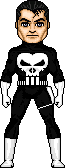 FrankThePunisherCastle is Offline
| ID: 550219 | 30 Words
FrankThePunisherCastle is Offline
| ID: 550219 | 30 Words
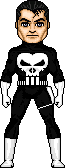 FrankThePunisherCastle is Offline
FrankThePunisherCastle is Offline
| ID: 550219 | 30 Words
Level: 53





POSTS: 216/645
POST EXP: 34081
LVL EXP: 1135472
CP: 914.8
VIZ: 132226

POSTS: 216/645
POST EXP: 34081
LVL EXP: 1135472
CP: 914.8
VIZ: 132226

Likes: 0 Dislikes: 0
This is my second time filing this bug The Sega games will NOT load all the way https://www.vizzed.com/playonlinegames/play.php?id=4881 I have music and sounds effects but no picture Please fix this The Sega games will NOT load all the way https://www.vizzed.com/playonlinegames/play.php?id=4881 I have music and sounds effects but no picture Please fix this |
Member
Affected by 'Laziness Syndrome'
Registered: 03-11-11
Location: USA
Last Post: 511 days
Last Active: 330 days
Affected by 'Laziness Syndrome'
Registered: 03-11-11
Location: USA
Last Post: 511 days
Last Active: 330 days
03-11-12 04:27 PM
Jsmooth15 is Offline
| ID: 550221 | 38 Words
| ID: 550221 | 38 Words
Jsmooth15
Level: 37




POSTS: 4/292
POST EXP: 24612
LVL EXP: 335529
CP: 607.0
VIZ: 79623
POSTS: 4/292
POST EXP: 24612
LVL EXP: 335529
CP: 607.0
VIZ: 79623

Likes: 0 Dislikes: 0
Still kinda new to Vizzed but wanted to give props for the new additions of systems in general.....but really about the Neo-Geo and Atari Lynx......brings back good ole memories from back in the day. Thanks Davideo and Staff....... |
Member
Affected by 'Laziness Syndrome'
Registered: 12-19-11
Last Post: 2555 days
Last Active: 2555 days
Affected by 'Laziness Syndrome'
Registered: 12-19-11
Last Post: 2555 days
Last Active: 2555 days
03-11-12 04:27 PM
 RedXXIV is Offline
| ID: 550224 | 26 Words
RedXXIV is Offline
| ID: 550224 | 26 Words
 RedXXIV is Offline
RedXXIV is Offline
| ID: 550224 | 26 Words
I re-installed Vizzed, but the double click menu still doesn't open on the new 64 emulator and the old emulator still says I'm missing a file |
Member
Affected by 'Laziness Syndrome'
Registered: 12-06-11
Location: Utah
Last Post: 4436 days
Last Active: 3594 days
Affected by 'Laziness Syndrome'
Registered: 12-06-11
Location: Utah
Last Post: 4436 days
Last Active: 3594 days
03-11-12 04:35 PM
tom760 is Offline
| ID: 550225 | 60 Words
| ID: 550225 | 60 Words
tom760
Level: 30




POSTS: 97/162
POST EXP: 18749
LVL EXP: 148997
CP: 329.2
VIZ: 47635
POSTS: 97/162
POST EXP: 18749
LVL EXP: 148997
CP: 329.2
VIZ: 47635

Likes: 0 Dislikes: 0
Metal Triforce : Sorry your saves didn't load. Feel free to add me on instant messenger and we can investigate. Even if you don't care much about the save data, it would be good to understand why it failed, since it could relate to a bug that needs to be fixed. What was the last version you used before 1.63? 1.5? Metal Triforce : Sorry your saves didn't load. Feel free to add me on instant messenger and we can investigate. Even if you don't care much about the save data, it would be good to understand why it failed, since it could relate to a bug that needs to be fixed. What was the last version you used before 1.63? 1.5? |
Site Staff
RGR Plugin Developer
Affected by 'Laziness Syndrome'
Registered: 01-18-10
Last Post: 3073 days
Last Active: 110 days
RGR Plugin Developer
Affected by 'Laziness Syndrome'
Registered: 01-18-10
Last Post: 3073 days
Last Active: 110 days
03-11-12 04:55 PM
tom760 is Offline
| ID: 550229 | 184 Words
| ID: 550229 | 184 Words
tom760
Level: 30




POSTS: 98/162
POST EXP: 18749
LVL EXP: 148997
CP: 329.2
VIZ: 47635
POSTS: 98/162
POST EXP: 18749
LVL EXP: 148997
CP: 329.2
VIZ: 47635

Likes: 0 Dislikes: 0
FrankThePunisherCastle : It does that every time?? What was the last status message that shows up? If it really did fail to download all the way (meaning the plugin wouldn't even try and extract the game or load an emulator), then it sounds like there is an issue w/ the downloader code. That sucks if the case, but if so then you should get that problem with any system/game, as long as you don't already have it cached from playing in the past. Actually, there is also potential it could be related to file security. Do you by any chance have the plugin used on that computer by more than one windows user account (windows account, not vizzed account)? Some setups might have different family members logout and into windows with a specific user account for that person. If you've had the plugin used by multiple windows users, you might get your issue because of some system security stuff. There's a way to fix it, but it slows down plugin shutdown so is disabled by default. If needed, I could talk you through enabling it. FrankThePunisherCastle : It does that every time?? What was the last status message that shows up? If it really did fail to download all the way (meaning the plugin wouldn't even try and extract the game or load an emulator), then it sounds like there is an issue w/ the downloader code. That sucks if the case, but if so then you should get that problem with any system/game, as long as you don't already have it cached from playing in the past. Actually, there is also potential it could be related to file security. Do you by any chance have the plugin used on that computer by more than one windows user account (windows account, not vizzed account)? Some setups might have different family members logout and into windows with a specific user account for that person. If you've had the plugin used by multiple windows users, you might get your issue because of some system security stuff. There's a way to fix it, but it slows down plugin shutdown so is disabled by default. If needed, I could talk you through enabling it. |
Site Staff
RGR Plugin Developer
Affected by 'Laziness Syndrome'
Registered: 01-18-10
Last Post: 3073 days
Last Active: 110 days
RGR Plugin Developer
Affected by 'Laziness Syndrome'
Registered: 01-18-10
Last Post: 3073 days
Last Active: 110 days
03-11-12 05:04 PM
 legacyme3 is Offline
| ID: 550230 | 23 Words
legacyme3 is Offline
| ID: 550230 | 23 Words
 legacyme3 is Offline
legacyme3 is Offline
| ID: 550230 | 23 Words
legacyme3
Lord Leggy - King of IT
Lord Leggy - King of IT
Level: 268





POSTS: 13835/27250
POST EXP: 2003421
LVL EXP: 317527823
CP: 42531.1
VIZ: 2982476

POSTS: 13835/27250
POST EXP: 2003421
LVL EXP: 317527823
CP: 42531.1
VIZ: 2982476

Likes: 0 Dislikes: 0
Vizzed Elite
6-Time VCS Winner
Affected by 'Laziness Syndrome'
Registered: 09-14-10
Location: https://discord.gg/YCuUJz9
Last Post: 1329 days
Last Active: 1329 days
6-Time VCS Winner
One Leggy. One Love. One Dream. |
Affected by 'Laziness Syndrome'
Registered: 09-14-10
Location: https://discord.gg/YCuUJz9
Last Post: 1329 days
Last Active: 1329 days
03-11-12 05:07 PM
tom760 is Offline
| ID: 550231 | 401 Words
| ID: 550231 | 401 Words
tom760
Level: 30




POSTS: 99/162
POST EXP: 18749
LVL EXP: 148997
CP: 329.2
VIZ: 47635
POSTS: 99/162
POST EXP: 18749
LVL EXP: 148997
CP: 329.2
VIZ: 47635

Likes: 0 Dislikes: 0
epicpokenerd! (also any other users w/ issues related to state files not being found & who also used beta versions recently): Just got talking to David about a possible cause & fix, but due to server going slow right now, we can't get on to fix it until maybe early AM tonight. Basically what might be going on is that the browser cookies may not be being shared between normal vizzed.com use & play.php pages. Since cookies are how the website detects if you're logged in, that could cause the play.php to load thinking you're a guest user, even if vizzed.com reports you as logged in on other pages. That would then cause the plugin to use the guest user folder for save files and what not. In addition to a fix (if this indeed is a problem), I'll try and get David to have the play.php pages indicate if it's running in guest mode. For now, you might be able to fix this issue by making sure you don't use https:// with vizzed.com. David updated his links to not use it, but some browsers (ex: my IE seems to do this) may detect https available and default to that if you open up a url like www.vizzed.com. It's easy enough to check. When you're on vizzed.com with any page that reports you as logged in, in the address bar does the address start with http:// or https:// ? If it's https://, then you could manually edit it to http:// and let that version of the page load. After, you may see it not recognize you as logged in. If so and you login, then I would think the play.php pages should be sure to detect that and hopefully fix your problem. Need to think through it more to. For most users (ones that didn't beta test and upgraded from 1.5), even if this problem exists, the upgrade should happen in a way that the guest user folder defaults to the save files from the last version. This would mean users could be running as guest, but still have saves appear to work. Once we get a server fix in, it could start running as correct user and appear that state was lost because the latest version may be in the guest folder. David and I will have to figure out a help page to write covering the details or something. epicpokenerd! (also any other users w/ issues related to state files not being found & who also used beta versions recently): Just got talking to David about a possible cause & fix, but due to server going slow right now, we can't get on to fix it until maybe early AM tonight. Basically what might be going on is that the browser cookies may not be being shared between normal vizzed.com use & play.php pages. Since cookies are how the website detects if you're logged in, that could cause the play.php to load thinking you're a guest user, even if vizzed.com reports you as logged in on other pages. That would then cause the plugin to use the guest user folder for save files and what not. In addition to a fix (if this indeed is a problem), I'll try and get David to have the play.php pages indicate if it's running in guest mode. For now, you might be able to fix this issue by making sure you don't use https:// with vizzed.com. David updated his links to not use it, but some browsers (ex: my IE seems to do this) may detect https available and default to that if you open up a url like www.vizzed.com. It's easy enough to check. When you're on vizzed.com with any page that reports you as logged in, in the address bar does the address start with http:// or https:// ? If it's https://, then you could manually edit it to http:// and let that version of the page load. After, you may see it not recognize you as logged in. If so and you login, then I would think the play.php pages should be sure to detect that and hopefully fix your problem. Need to think through it more to. For most users (ones that didn't beta test and upgraded from 1.5), even if this problem exists, the upgrade should happen in a way that the guest user folder defaults to the save files from the last version. This would mean users could be running as guest, but still have saves appear to work. Once we get a server fix in, it could start running as correct user and appear that state was lost because the latest version may be in the guest folder. David and I will have to figure out a help page to write covering the details or something. |
Site Staff
RGR Plugin Developer
Affected by 'Laziness Syndrome'
Registered: 01-18-10
Last Post: 3073 days
Last Active: 110 days
RGR Plugin Developer
Affected by 'Laziness Syndrome'
Registered: 01-18-10
Last Post: 3073 days
Last Active: 110 days
Page Comments
This page has no comments


 User Notice
User Notice 
